Step by Step Process Flow with Screenshots
The following is a step by step flow for attaching a customizable asset to your visitor’s Proof of Presence token. In order to configure customized PoP tokens to your NFTs, you must first log into the Illust publishing flow. Let’s get started….
Step 1 – Content Selection
Select the NFT you would like to anchor to a physical location in the world.
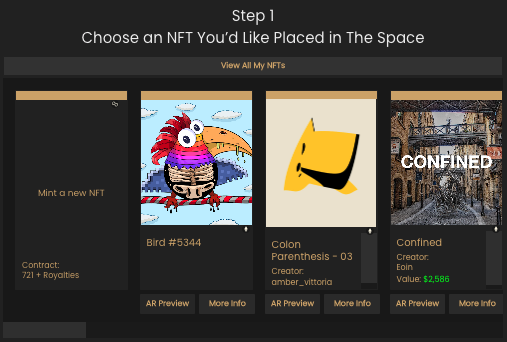
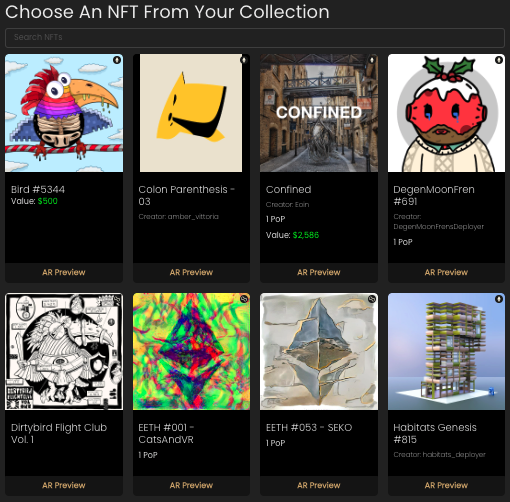
Step 2 – Prep the AR Scene
Prep how your NFT will be displayed in the physical world.
In the second step of the publishing flow, you have the opportunity to add some flare to what will be seen in the augmented reality scene. In this case we opted for the original variation of the NFT but with a slight animation. Simply click on any of the canvases below the photo to change the appearance of the NFT. (Note: face effects are coming soon)
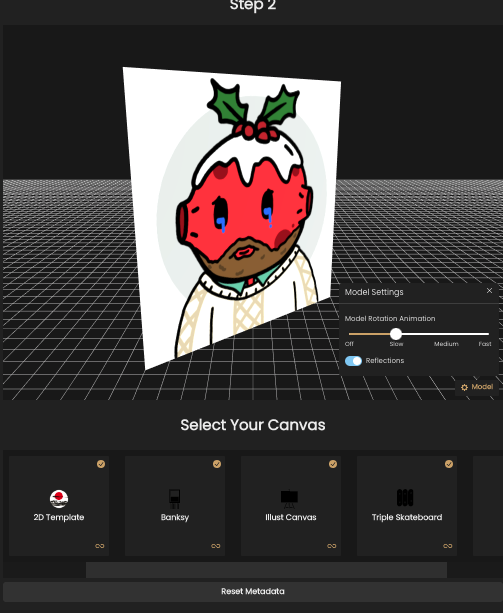
Step 3 – Geofence It
Define the geofence for your piece anywhere in the world. Double click anywhere on the map to place. You can also search in the top right corner of the map for a specifc address of where you would like to create a content geofence aka “PoPspot”.
By unchecking “Show on Map” box you will be making the pin of your geofence invisible on Illust’s “Public Map”. This is helpful for delivering secret content. Be sure to save the link to the piece that is generated at the end of the publishing flow as this link can be used to generate a QR code for an on-site installation such as an NFT Easter Egg Hunt.
The description section is an HTML editor that presents information to users from within the AR scene. Think of this like a little information card at a museum.
The external URL section is often used as a direct link to where a given asset may be for sale.
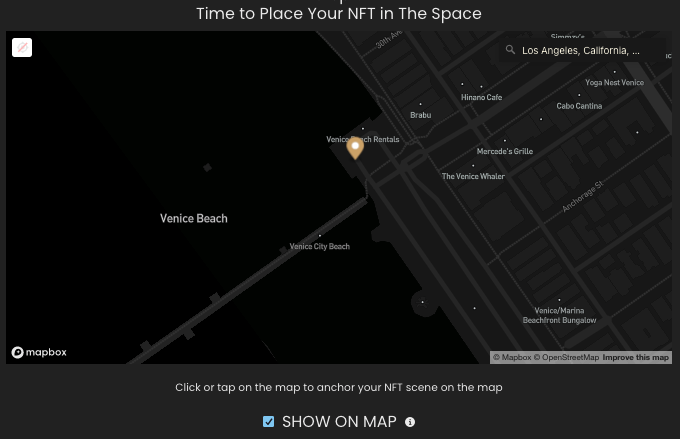
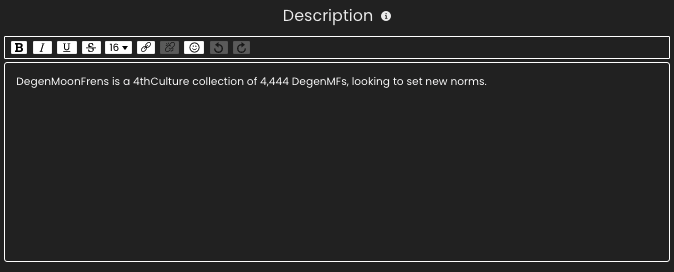
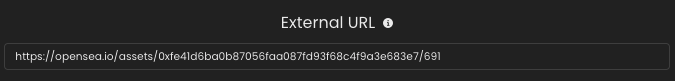
Step 4 – PoP Config Time
Our system will auto-generate an image for your PoP if you do not choose to configure it. To configure, select the “Edit Details” button.
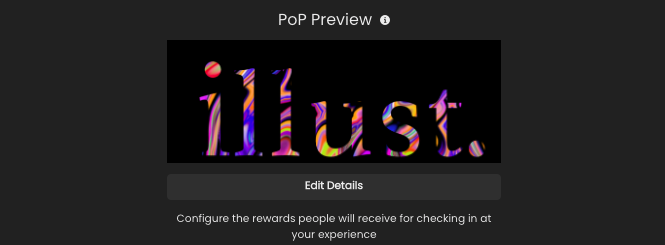
PoP name – this configures the name of the NFT and will be in the NFT metadata.
Upload Image – This is the URL to the image of the item. Can be just about any type of image (including SVGs, which will be cached into PNGs by OpenSea), and can be IPFS URLs or paths. We recommend using a 350 x 350 image.
Additional Video/Image/3D – A URL to a multi-media attachment for the item. The file extensions GLTF, GLB, WEBM, MP4, M4V, OGV, and OGG are supported, along with the audio-only extensions MP3, WAV, and OGA. Animation_url also supports HTML pages, allowing you to build rich experiences and interactive NFTs using JavaScript canvas, WebGL, and more. Scripts and relative paths within the HTML page are now supported. However, access to browser extensions is not supported.
PoP Radius – this is the size of the geofence in meters. 10 m is the normal size. Notes geofences are accurate between 5-7 meters.
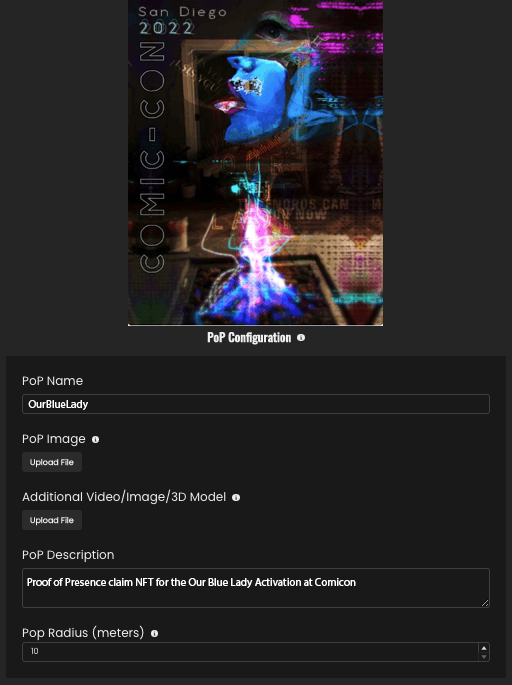
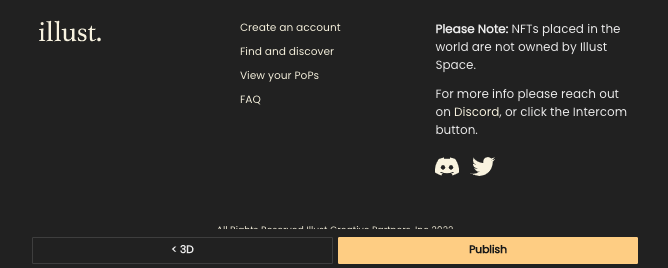
Click the Publish button and your PoP is now configured to your NFT geofence.
Time to Get PoP’n!
Now that you’ve customized your Proof of Presence token, visitors can claim rich media such as virtual merch, unreleased videos, new music, and really anything you can put your mind to. (Note: PoPs show up on OpenSea and can be sold or traded) Some games on the map will require certain PoPs to be created, more on this in the next couple of months.
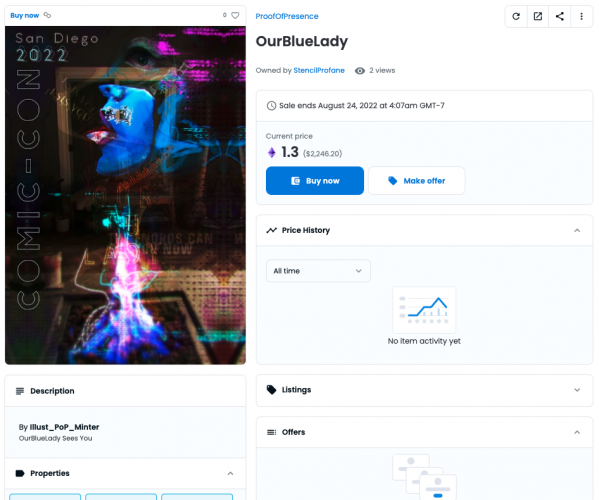
More from Illust…

AR Photo Contest Announcement
Into the Wild is an exploration of digital art in the physical world. Co-hosted by Mint Gold Dust and Illust, Into the Wild is about capturing moments in the world provided by digital creations.

11 Steps to Crafting A Successful Augmented Reality Campaign
We get asked time and time again, “What does the process look like to craft an augmented reality campaign”? After speaking with the team and other peers in the space, we found a lot of similarities in our processes (and some differences). The following is a step-by-step guide to help you plan and execute a

How to Move Through the Illust AR App
Welcome to Illust! You may have found yourself here because of an event, an artist hookup, a walk about town, or through one of our retail partners. At any point, you may land on one of the following components of the application: AR Experience Flow PoP and Claimable NFT Flow Map Navigation Layer or Quests
